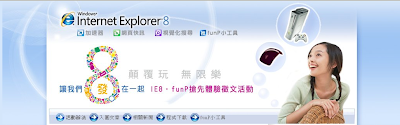
funp和微軟最近合作推出了【讓我們發在一起 IE8。funp搶先體驗徵文活動】。只要你是funp的會員,並且去下載IE8來試用,撰寫一篇心得感想文章就有機會得到許多大獎喔!剛好我是funp的忠實會員,並且又喜歡嘗試新的東西,就來下載玩玩看吧!
關於IE 8的新功能介紹可以參考我之前寫的【IE8開放下載】一文,網路上也有許多相關的介紹文章。這裡我就不再贅述,本篇文章主要會focus在IE8提供了什麼樣好用的funp附加元件上!
加速器是IE8所提供的一個嶄新功能(也許在別的瀏覽器上早就不是新功能:P),我實際上用起來的確不錯用。加速器的主要概念是針對【你在網路上選取的文字內容提供延伸服務】的概念來設計。根據你選取不同的加速器會有不同的效果。比如說你在網頁上選取【台北101】這一段文字,選擇【地圖相關】的加速器可能會跑出台北101的地圖;如果你選擇【影片搜尋】相關的加速器可能就會跑出相關的影片等等。
在IE8中,你可以在【工具】->【管理附加元件】中找到加速器和附加元件的管理介面:
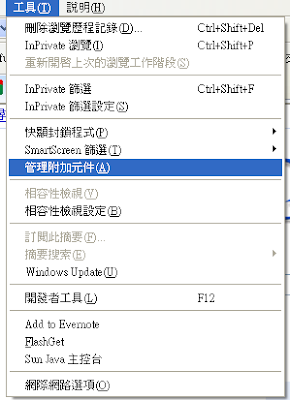
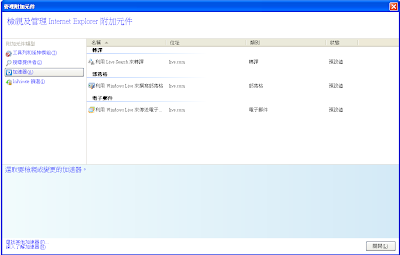
除了預設的加速器之外,你可以在微軟提供的【附加元件庫】中找到更多好用的附加元件和加速器。

今天我們就要來看看IE8提供了什麼樣的好用工具給funp!我們在上方的搜尋列中輸入【funp】來尋找,可以看到有六筆資料:

這六個小工具就是IE8提供給我們來增加在funp上的使用體驗。以下我會一一介紹這六個小工具:
(1) funp推推王最近在推的文章 (2) 搜尋funp新聞通 (3) funp哈部落我最愛的部落格文章 (4) funp麻吉快報 (5) 發佈到funp麻吉最新動態 (6) 貼到funp推推王
(1) funp推推王最近在推的文章
首先點選附加元件庫上【加入至Internet Explorer瀏覽器】的按鈕,就會看到上方工具列中跑出了一個連結,叫做【funp推推王最近在推的文章】:

點下去看就會跑出一個相當簡潔的網頁告訴你最近哪幾篇文章的【推薦數】比較高:

(2) 搜尋funp新聞通
第二個功能是【搜尋funp新聞通】,一樣點選【加入至Internet Explorer瀏覽器】的按鈕,你會發現右上方的快速搜尋列中多了一個【funp新聞通】的選項:
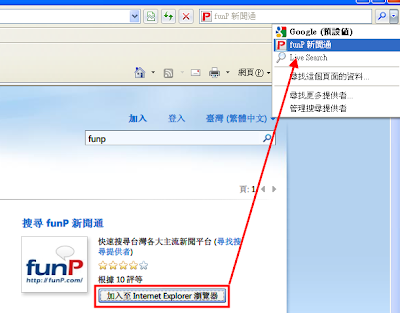
選了之後輸入想要搜尋的關鍵字,他就會幫你自動導到funp新聞的搜尋列中進行搜尋:
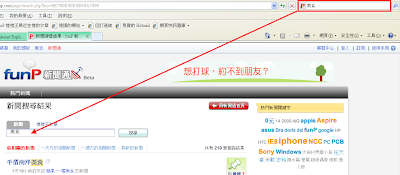
(3) funp哈部落我最愛的部落格文章
第三個是【 funp哈部落我最愛的部落格文章】,點選加入之後一樣會在上方的工具列中跑出一個連結:

點選之後會跑出一個頁面告訴你最近你最愛的部落格更新的文章:

(4) funp麻吉快報
第四個是【funp麻吉快報】功能。
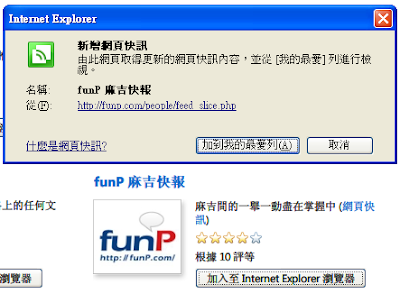
一樣選擇加入到我的最愛列:

點選之後就會在網頁上選是你在funp所結交朋友的最新動態:
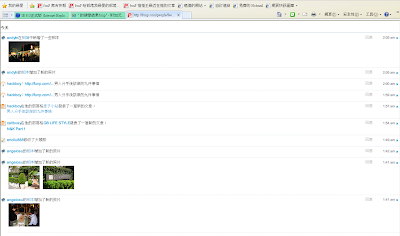
(5) 發佈到funp麻吉最新動態
第五個和之前有些不一樣,這是一個【加速器】功能,叫做【發佈到funp麻吉最新動態】。加入之後好像什麼事情都沒有發生,其實他藏身在你所選取的文字當中:

比如說你正在看網路新聞,看到【王建民勝投】這個消息想要分享給大家,你就可以嘗試用看看這個加速器,首先選擇你想要分享的文字(不要太長),選取之後重頭性來了!你會看當被選取文字的附近會跑出這樣的視窗:
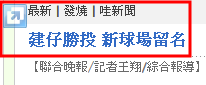
選取想要分享的文字之後,就可以根據加速器小方框來選取我們對應的功能,在這裡我們選擇【發佈到funp麻吉最新動態】:
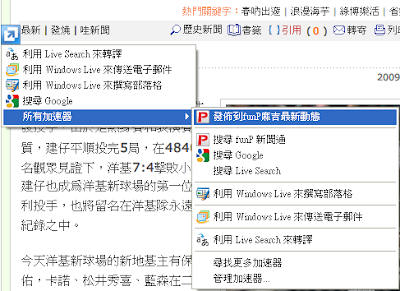
點選之後就會看到funp把【你想要分享的文字】和【該頁的連結】都傳送到funp讓你方便做分享的動作:

(6) 貼到funp推推王
一樣先把【貼到funp推推王】的加速器功能安裝起來:

並且選擇一段想要貼在blog文章,在選擇器小方框中選擇【貼到funp推推王】的加速器:
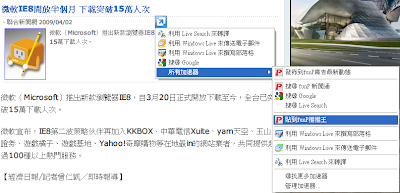 你會發現網頁自動轉到funp5的推薦新文章頁面,並且將標題和內文也一同傳送過來:
你會發現網頁自動轉到funp5的推薦新文章頁面,並且將標題和內文也一同傳送過來: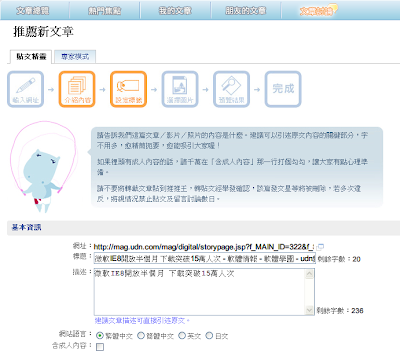
以上六個就是在加速器或附加文件中含有funp的六大功能,在看過這些介紹之後,是不是應該去嘗試看看IE8所帶來全新的上網體驗呢!快去下載看看吧!
【相關閱讀】
Windows Internet Explorer 8:首頁
[IE8] 讓我們發在一起 IE8‧funP搶先體驗徵文活動
讓我們發在一起 IE8‧funP搶先體驗徵文活動

0 意見:
張貼留言